Description:
We have following excel sheet with the two columns Names and Requirednames.
Names column has all the names
Required Names column should have some selected name(s)
| Names | Required Names |
| ABC,DEF,GHI | |
| | |
| PSR,DOT,COM | |
What we can do other than copy and paste?
We can create a pop-up window which will display all the names by using list box and we can select the required names from that list box.
Procedure:
| 1. | Go to Developer Tab -> Design Mode |
| 2. | Click on Insert and click -> CommandButton |
| 3. | Drag the cursor to create a button |
| 4. | Rename button with name "Show Names" in sheet |
| 5. | Assign a macro to it with name "DisplayNames" |
| 6. | Open VBEditor |
| 7. | Goto Insert -> User Form |
| 8. | We will get one form, Design the form as follows |
| 9. |
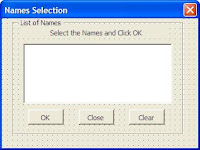 |
| UserForm1 |
|
|
|
|
|
| 10. | Change Caption to "Names Selection" in Form Properties |
| 11. | Change Caption to "List of Names" in Frame Properties |
| 12. | Change Caption to "Select the names and click OK" in Lable Properties |
| 13. | Change Name to "lbEmp", MultiSelect to 1-fmMultiSelectMulti in ListBox Properties |
| 14. | Change Name to "submit" and Caption to "OK" in Button1 Properties |
| 15. | Change Name to "close" and Caption to "Close" in Button2 Properties |
| 16. | Change Name to "reset" and Caption to "Reset" in Button3 Properties |
| 17. | Select Excel window, Go to Macros and Select "DisplayNames" macro(which is already assigned to the Button in Sheet), Click on Edit |
| 18. | Write the following code:
Dim rngEmp() As String
Dim emps As String
Dim i As Integer
Application.Sheets("Sheet1").Select
emps = ActiveCell.Offset(0, -1).Value
If emps = "" Then
MsgBox ("No Name(s) Available")
End
Else
rngEmp = Split(emps, ",")
End If
For i = LBound(rngEmp) To UBound(rngEmp)
UserForm1.lbEmp.AddItem rngEmp(i)
Next
UserForm1.Show |
| 19. |
Double-click on the UserForm1 from the Forms directory in VBEditor |
| 20. |
Double-click on any one of the button on the form to view code(shortcut: F7) |
| 21. |
Select all the code and delete it. Paste the following code
Private Sub close_Click()
Unload UserForm1
End Sub
Private Sub reset_Click()
UserForm1.lbEmp.Clear
End Sub
Private Sub submit_Click()
Dim emps As String
emps = ""
For i = 0 To UserForm1.lbEmp.ListCount - 1
If lbEmp.Selected(i) = True Then
'MsgBox lbEmp.List(i)
If emps = "" Then
emps = lbEmp.List(i)
ElseIf emps <> "" Then
emps = emps & "," & lbEmp.List(i)
End If
End If
Next i
ActiveCell.Value = emps
End Sub
|
| 21. | Save and Close the VBEditor. Goto Excel sheet |
| 22. | Select the right adjacent Cell say B1 Cell |
| 23. | Click the button which we created on the sheet |
| 24. | Select the name(s) and Click Ok to see values in the selected cell |
| 25. | We can select Multiple Names at a time which will display names with the delimiter "," in the selected cell |
| 26. | If A's cell doesn't contain any value then it will display a message "No Name(s) Available" |
| 27. | We have to select Close to close the pop-up window |
| 28. | We can select Clear to clear list and then select close to cancel |
You can see the sample output
| Names | Required Names |
| ABC,DEF,GHI | ABC |
| | |
| PSR,DOT,COM | PSR,COM |
Note:
For any further queries and/or suggestions please contact
psrdotcom@gmail.com

No comments:
Post a Comment